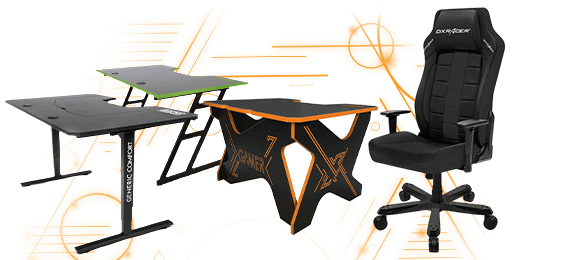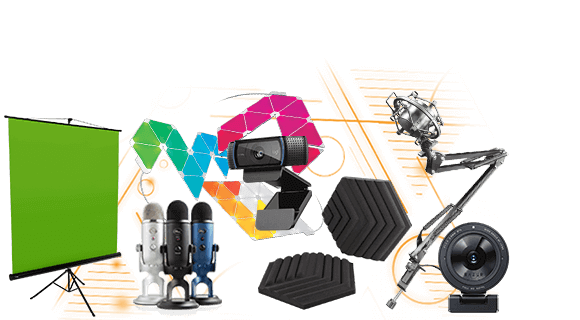No products in the cart.
Get to know you better – Keychron Leave a comment
This article will look at a relatively new but exciting brand – Keychron. High-quality raw materials and components and assembly and quality distinguish this high-performance manufacturer. In addition, each of the options is designed so that it is suitable for a bright gaming space, as well as for a workplace in the office.
The lineup is divided into several series:
Q series is the most customizable series. The keyboards of this series feature the “hot-swap” feature, thanks to which you can change the switches at any time without soldering. In addition, they use a portable ARM processor – ARM Cortex-M4 32-bit STM32L423, which adds a unique level of customization to your keyboard in terms of backlighting and remapping. Still, we will talk about this in more detail a little later. This series has only a wired connection, achieving a polling rate of 1000 Hz. And, of course, they are presented in various versions of pre-installed switches, both standard mechanical and optical. And also, one of the excellent features of this line is the presence of “Knob” models, which implement a fully programmable wheel regulator.
In addition, models in different series are divided into various form factors (full-size options and shortened options from 60% to TKL) and color variations, providing a wide choice of options that will suit you personally. Also nice is that the backlight LED is located in the southern (bottom) part of the switch, thus giving the characters the most uniform and bright illumination.
The K series is a “simple” series in the sense that it contains keyboards without the possibility of full backlight customization and remapping (“out of the box”). Still, due to this, they have a lower cost. But this line can wirelessly connect via Bluetooth 5.1, which is suitable for those who want a convenient mechanical keyboard for work and travel. But despite this, the hot-swap feature is also implemented in this series’s keyboards. However, a small fraction of the possibility of customization is also present here.
Separately, it is worth talking about the possibility of customizing these keyboards.
First of all, all of them have “hot-swap” feature by default, which means that if necessary, you can change the switches to those that are convenient for you. Still, it’s worth remembering that they may have a different fit depending on the type of switches – standard mechanical or the same optical ones, respectively. In the case of those keyboards where standard mechanical switches are initially installed, you can use only compatible mechanical switches. In the same situation, if you purchased a keyboard with optical switches, you can only replace them with compatible ones. More information about compatible switches can be found on the official Keychron website in the help section and in the official Discord community.
As well as many other brands, Keychron provide their keyboards with full RGB backlighting, which can be adjusted depending on your preferences (in the case of the K series, you can only select ready-made backlight presets and brightness). And you purchase a Q series keyboard. In that case, you can choose ready-made effects or set the desired colors on each key separately and create your full-fledged backlight effects, thanks to the ability to use QMK / VIA software, which we will talk about in more detail a little later. This is achieved using the Q versions of the ARM Cortex-M4 32-bit STM32L423 processor, which has “hardware” support for the QMK protocols that use the QMK / VIA software.
Well, the possibility of remapping deserves special attention. In the case of the K version, it is, unfortunately, not so extensive and can only be accessed through third-party programs such as SharpKeys for Windows and Karabiner for MacOS, through which you can also configure key functions, but not as extensively as in the case of using QMK / VIA. Also, you cannot remap the RGB lighting setting key. But in the case of the Q series, you can roam very much, just like in the case of backlighting. Thanks to the ARM Cortex-M4 32-bit STM32L423 ARM processor used, you can fully customize the function of each key through QMK or VIA software, which can be used even without the need to install a separate application, the settings can be made directly in the browser on the software page, and not only for standard functions or multimedia but also full-fledged macros, as well as exotic options, such as pressing two or more modifiers at the same time ( Ctrl / Alt / Shift) at the same time, adjusting the brightness or individual backlight settings, swapping individual keys (for example, Ctrl and Capslock), etc. In addition, you can assign functions, including the mouse (for example, moving the cursor or pressing the mouse buttons) to individual keys, or key combinations via Fn. Separate attention is also worth the ability to configure the “knob”, that is, the wheel-regulator. Through QMK or VIA, you can configure the functions of pressing the wheel, as well as the functions if it is scrolled in both directions, so you can, for example, adjust the brightness, by assigning a press to turn the backlight on and off, and turning left and right to decrease and increase brightness, or, for example, pressing a pause, and turning to adjust the volume, QMK or VIA allow you to assign any functions of both the built-in functions of Windows / Mac, and separate keyboard shortcuts, including for turning the wheel-regulator. And the ability to customize “layers” and switch between them will allow you to have several options for keyboard layouts, with different key settings, and switch between them. And thanks to the 128 KB memory, you can assign up to four profiles in which you can change the assignment of each of the keys. For a complete understanding of how QMK / VIA works, software developers’ websites have detailed usage guides, and Keychron’s website has a quick guide to using VIA. In case of difficulties, you can ask for help from the friendly Keychron community on their Discord server (link available on their website), where they can help you with many issues.
A nice plus is that thanks to its ARM processor, a polling rate of 1000 Hz is achieved, which minimizes latency.
Moving away from the powerful aspect of customization, it is also worth mentioning the equally strong side of Keychron keyboards – the case. In the case of the Q series, the case is completely made of aluminum, starting from the “plate,” that is, the board substrate, ending with the outer case, so the whole case has maximum strength and stability and, therefore, will have a long service life. In addition, everything has silicone pads in place installation of the board and the “plate” in the case and sound-absorbing pads between the “plate” and the board, as well as at the bottom of the case, which dampens the vibration and sounds of the switches hitting the case and the bottom of the switch (in the case of mechanical switches). The K series, on the other hand, most often has an ABS outer shell and an aluminum “plate,” so it has slightly less weight and strength overall but still provides reliability. And the last but not least aspect of the case is its stability. The Q series does not have tilt adjustment feet and has a natural slope due to the tilted surface of the case from the back to the front and has only rubber feet at the corners at the bottom of the case. But the K-series has both rubberized legs along the edges of the case from below and legs for adjusting the height of the inclination. These have two levels and also have a rubberized surface on both levels. Thus, in both versions, the keyboard will stand securely in one place without moving unnecessarily, providing comfortable typing.
Also worthy of special mention is Keychron’s keyboard assembly, in addition to using quality materials, their keyboards also have lubricated switches from the factory and in the case of the Q series, screw-fit stabilizers, which makes it easy to maintain and, if necessary, replace them with compatible ones from Cherry or Durock. The stabilizers themselves are of high quality and completely level out the rattling and loud sound, perfectly balancing the long and large keys, which due to this have an extended service life, by reducing the load over the entire area, which prevents excessive voltage, as if the stabilizers were absent. And in combination with lubricated mechanical switches, they give not only a pleasant typing sound, but also a pleasant pressing sensation with any such switches. The keycaps themselves are made of high-quality PBT plastic in the case of the Q-series, and have an SOA profile (the height of the OEM profile and the rounded shape of the surface of the SA profile), which makes them feel a little different than standard rectangular keycaps. OEM profile caps, but after some time of use, printing on them feels even better than on standard ones. The K series keycaps are made of ABS plastic and have a standard rectangular OEM profile, which many are accustomed to, since almost all keyboard manufacturers use it.
Of the switches, the following variations are mainly used:
Gateron G Pro is a series of mechanical switches from Gateron which has the highest responsiveness when pressed:
• Gateron G Pro Red – mechanical linear switches with 45 grams of actuation force, 2 mm travel, rated for 50 million clicks. Suitable for games and work. They have a quiet click sound.
• Gateron G Pro Blue are mechanical tactile, clicky switches with 60g actuation force, 2.3mm travel, rated for 50 million clicks. Suitable for printing and work. They have a clicking sound and tactility.
• Gateron G Pro Brown – Mechanical tactile switches with 55g actuation force, 2mm travel, rated for 50 million clicks. Suitable for games and work. They have a light tactile sound and tactility.
Gateron Optical V2 is a series of optical switches from Gateron that features reduced latency (due to the use of optical sensing) as well as extended switch life:
• Gateron Optical V2 Red – optical linear switches with 45 grams of actuation force, 2 mm travel, rated for 100 million clicks. Suitable for games and work. They have a very quiet click sound.
• Gateron Optical V2 Blue – optical tactile click switches with 60g actuation force, 2mm travel, rated for 60 million clicks. Suitable for printing and work. They have a quiet clicking sound and tactility.
• Gateron Optical V2 Brown – Optical tactile switches with 55g actuation force, 2mm travel, rated for 60 million clicks. Suitable for games and work. They have a light and quiet tactile sound and tactility.
Keychron Optical is a series of optical switches from Keychron that features reduced latency as well as reduced key travel, which can appeal to avid gamers who need maximum precision and speed:
• Keychron Optical Red – optical linear switches with 40 grams of actuation force, 1.8 mm travel, rated for 100 million clicks. Suitable for games and work. They have a very quiet click sound.
• Keychron Optical Blue – tactile click switches with 55g actuation force, 1.8mm travel, rated for 100 million clicks. Suitable for printing and work. They have a quiet clicking sound and tactility.
• Keychron Optical Brown – optical tactile switches with 55 grams of actuation force, 1.8 mm travel, rated for 100 million clicks. Suitable for games and work. They have a light and quiet tactile sound and tactility.
Next, we will directly consider the keyboards themselves, which are presented in different versions of models and series:
Keychron Q1
The Q1 is the first of the Q series. It has a 75% (82 keys) form factor, which has separate arrow keys and four (or three in the “knob” version) function keys. Also, like other representatives of the Q series, it has a milled aluminum body. Therefore, even with its small size, it has incredible strength and stability on the table. This model has two main versions – standard and “knob”. The standard one has four function keys: Insert, Page Up, Page Down, and Home. But in the “knob” version, there are already three function keys – Page Up, Page Down, and Home. Still, in place of the topmost one, there is the so-called “knob.” This is exactly the same wheel-regulator we discussed earlier. The wheel has a nice textured surface, so it easily clings to your fingers and allows you to scroll it and make fine adjustments. As we said earlier, it is fully customizable via QMK/VIA. You can assign various functions to it, whether it be zoom, screen brightness adjustment, brush size or transparency in a graphic editor, selection of fragments in a video editor, or whether it is a bland setting volume or backlight brightness – everything is in your hands. In addition, this model provides support for two layouts by default – for Windows and Mac, for this, at the top of the keyboard at the end there is a switch that has two positions, in the same place, by the way, there is a USB Type-C port into which attaches a cable to connect to a computer. Returning to the topic of layouts, with the help of a switch, you can change between two layouts, which can be fully customized through QMK / VIA. That is why this keyboard has gained its popularity among Mac enthusiasts of mechanical keyboards. Well, the icing on the cake will be the PBT plastic keycaps used in it, created by the double casting method. They have a proprietary OSA profile which is the height of a standard OEM profile and the spherical shape of an SA profile, so especially when typing is very pleasant, especially if you are a fast typist, in which case printing becomes even more pleasant.
Specifications:
Switches: Gateron G Pro: Red/Blue/Brown;
Backlight: RGB, with the ability to customize individual keys;
Dimensions (LxWxH): 327.5 x 145 x 35.8 mm;
Weight: 1825 grams;
Form factor: 75%;
Keychron Q2
This model will suit those who also like the compact size of the Q1 but prefer a narrower keyboard, and this version, which is made with a 65% form factor (68 keys), without the top row with F-keys. As with the Q1 model, it also comes in two basic variations – a standard and a “knob” version. In the case of the standard one, there are three function keys on the right – Insert, Delete, and Home. But in the case of the “knob” version, instead of Insert, there is a wheel regulator, which, like the older version, can be fully programmed. Compared to the Q1, it has a slightly narrower body, further making it slightly narrower, saving even more space on your desk. It also has a slightly large angle of inclination and has a slightly lower height. In terms of other characteristics, it has identical parameters as Q1.
Specifications:
Switches: Gateron G Pro: Red/Blue/Brown;
Backlight: RGB, with the ability to customize individual keys;
Dimensions (LxWxH): 327.5 x 121 x 33.8 mm;
Weight: 1645 grams;
Form factor: 65%;
Keychron Q3
But the Q3 model is already suitable for those who love the TKL format. This model has a full TKL form factor and a total of 87 keys. It has a full row with F-keys. But unlike its previous counterparts, it has a full-fledged block of function keys. In the top row are keys for taking a screenshot, calling the voice assistant (Siri on Mac and Cortana on Windows), and turning the backlight on and off. Below are the standard Insert, Home, Page Up, Delete, End, and Page Down. And only then, below them with a slight indentation – the arrow keys. Like its counterparts Q1 and Q2, it has two variations – a standard and a “knob” version. The standard version looks exactly as we described it above. Still, in the “knob” version, the block with F-keys is narrowed and moved closer to the Esc key. In the space between them and the group of upper keys of the functional block, there is a wheel regulator, which can be fully programmed according to the classics. But due to the denser arrangement of the keys, it is already Q1, and also smaller in height than both of its previous counterparts, but at the same time, it has an angle of inclination like that of Q1. In other respects, it is also identical to Q1 and Q2.
Specifications:
Switches: Gateron G Pro: Red/Blue/Brown;
Backlight: RGB, with the ability to customize individual keys;
Dimensions (LxWxH): 365.1 x 137 x 32.6 mm;
Weight: 2000 grams;
Form Factor: TKL;
Keychron Q4
If you are looking for the most compact version, then Q4 is your choice. It has a 60% form factor (61 keys). It is made in the standard 60% form – a tight and uniform fit of the keys, five rows of keys in which the F-keys are placed on the number row with access via Fn, the absence of NumPad, the block of function keys, and arrows. All this forms an optimal small size while maintaining all the basic functionality that most enthusiasts appreciate. Unlike the previous ones, this model does not have a “knob” variation due to maximum space saving and saving it only for most key keys. But on the other hand, due to the small size and tight fit of the keys as a single block, it has a monolithic design of the entire body and the “plate”, due to which there is no extra noise, bounce and vibration. In terms of other parameters, it does not differ from the previously reviewed models. Also, it has support for full remapping, as well as changing layouts between Windows and Mac modes.
Specifications:
Switches: Gateron G Pro: Red/Blue/Brown;
Backlight: RGB, with the ability to customize individual keys;
Dimensions (LxWxH): 303 x 121 x 33.8 mm;
Weight: 1500 grams;
Form factor: 60%;
Keychron Q6
And for those who want a full-size keyboard with all the functionality and quality of Keychron, the Q6 is the perfect choice. It has 108 keys and it features both a block of function keys and a NumPad, on top of which there are four additional keys that can be customized using QMK / VIA. This model also has two variations – a standard and a “knob” version. And in it, as well as in the Q3 version, the wheel-regulator is located to the right of the F-key block, in the free space, which appears due to a shift to the left side to Esc and a tighter fit of the F-keys. Accordingly, it can also be reprogrammed, configuring completely for yourself. Otherwise, this model follows the trend and has the characteristics, like its other counterparts in this line.
Specifications:
Switches: Gateron G Pro: Red/Blue/Brown;
Backlight: RGB, with the ability to customize individual keys;
Dimensions (LxWxH): 446 x 137 x 32.6 mm;
Weight: 2420 grams;
Form factor: full size;
Keychron Q7
If you are a fan of the most efficient use of space but at the same time want to have arrows and a function key block, then the Q7 model with a 70% form factor is the choice for you. In it, the keys, all the keys, are assembled and arranged as a single block. Because of this, the right Ctrl and Alt are shortened and shifted closer to the space, and only then are there two Fn keys and then an arrow block, above which there is a block of function keys, which presents Insert, backlight control key, End, Delete, Home, Page Up and Page Down. This model is produced in one variation and in the case of Q4 to save space. Therefore, this model does not have a “knob” variation, but due to the larger number of keys in the form of a functional block, you can assign additional functions you need to them via QMK / VIA. Well, according to the classics, as well as in the case of all previous models of this line, such functionality as remapping, backlight settings, a polling rate of 1000 Hz, and high-quality soundproofing of the case are also present.
Specifications:
Switches: Gateron G Pro: Red/Blue/Brown;
Backlight: RGB, with the ability to customize individual keys;
Dimensions (LxWxH): 341.4 x 121 x 33.8 mm;
Weight: 1820 grams;
Form factor: 70%;
Keychron K6
Especially for those who want to be free from wires but at the same time have a strict and stylish keyboard at the same time, Keychron specially created the K series keyboards, in particular the K6 model, which is made in a 65% form factor and has an arrow key block, as well as the function keys located above them – backlight control, Home, Page Up and Page Down. The keyboard has two types of connection: wireless via Bluetooth 5.1 (you can connect up to three devices simultaneously) or wired via a USB cable. When connected via a USB cable, the keyboard will have a polling rate of 1000 Hz, giving you minimal latency. And the 4,000-mile amp-hour lithium polymer battery will provide you with long-lasting performance when connected wirelessly. This battery is rated for an average of 240 hours wirelessly on a single charge when used without backlight, 72 hours with RGB backlight, and 68 hours with static backlight. Also, as with the Q-series keyboards, it has RGB backlighting, which can be configured through keyboard shortcuts. You can both switch between different backlight modes and adjust its brightness. Unfortunately, unlike the Q series models, it cannot fully customize the backlight. There is also no possibility of full-fledged remapping (it can be done through third-party applications, such as SharpKeys for Windows and Karabiner for MacOS, but with the limitation that this will not be remapping the keys on the keyboard side, but remapping on the side of the receiving device – the computer). But it does have well-thought-out Fn shortcuts that will allow you to have all the necessary functions of a full-sized keyboard in this small size.
The case of this model has a monolithic structure. Still, it has “hot-swap” support, so you can replace the switches with other compatible ones at any time. And for maximum ergonomics, on the bottom of the case, in addition to rubberized legs, there are folding two-level legs that allow you to adjust the tilt at a level convenient for you. And its low weight will allow you to use it for work and easily take it on trips.
Specifications:
Switches: Gateron G Pro: Red/Blue/Brown;
Backlight: RGB;
Dimensions (LxWxH): 317 x 107 x 37 mm;
Weight: 664 grams;
Form factor: 65%;
Keychron K8
But if you are a fan of the TKL form factor, you should take a closer look at the K8 model, made just for it. It does not have a NumPad, but it has a row with F-keys and a block of arrow keys and function keys – screenshot, call the voice assistant (Siri on Mac and Cortana on Windows), turn the backlight on, and off, Insert, Home, Page Up, Delete, Home and Page Down. Between them are also indicators of charging, Bluetooth connection, and CapsLock. In other parameters, it is also similar to the K6 model and can connect via Bluetooth 5.1 and USB cable, RGB lighting and hot-swap. And its lithium-polymer battery is also rated for up to 240 hours in non-backlit mode, 72 hours in RGB backlight mode, and 68 hours in static backlight mode.
Specifications:
Switches: Gateron G Pro: Red/Blue/Brown, Geteron Optical V2: Red/Blue/Brown, Keychron Optical: Red/Blue/Brown;
Backlight: RGB;
Dimensions (LxWxH): 359 x 127 x 42 mm;
Weight: 887 grams;
Form Factor: TKL;
Keychron K12
The K12 model is suitable for those looking for the most compact and wireless keyboard for work and travel. Due to the 60% (61 keys) form factor, it takes up a minimum of space, and a very compact body and a uniform fit of the keys makes its size hardly noticeable. Due to this, it can be put into any backpack and quickly taken with you anywhere. A wireless connection allows you to use it anywhere and anytime. And although this form factor completely lacks function keys and arrows, its size and access to their functionality through a combination with Fn keys will keep you from feeling deprived of their functionality. And the ability to adjust the tilt due to two-level legs allows you to set the angle of inclination in three variations: 3.5, 7, and 10 degrees. And the tilted OEM profile of the keycaps will let you enjoy the ergonomics of this keyboard as you type and work.
Specifications:
Switches: Gateron G Pro: Red/Blue/Brown, Geteron Optical V2: Red/Blue/Brown, Keychron Lava Optical: Red/Blue/Brown/Banana/Mint;
Backlight: RGB;
Dimensions (LxWxH): 298 x 107 x 30 mm;
Weight: 664 grams;
Form factor: 60%;
Outcome
Keychron, indeed, can be called the king of ergonomics. In their keyboards, both K and Q series, all models have an incredibly competent layout of keys and additional functions, which is why even if you use the K line, you do not suffer from a lack of any individual keys since they are rendered as additional functions of existing ones. and are available through a combination with the Fn key. Due to their competent location, it will not be inconvenient for you to use them. And support for “hot-swap” in their keyboards will allow you to set other switches at any time if necessary and thus further customize the keyboard for yourself. At the same time, the Q line provides the most extensive customization options through the use of an ARM processor with QMK / VIA support, which allows you to customize not only the backlight but also configure the functionality of each key separately, as well as have several “layers” of keys and assign to They have additional functions, due to which sometimes you can multiply the number of keys several times. For a good understanding of the functionality on the Keychron website, there are detailed guides for setting up the keyboard, through VIA in particular. Detailed information is also available on the VIA and QMK software’s website, where you can get acquainted with the extensive functionality of this software in detail. Also noteworthy is how Keychron is developing support for Apple devices through full-fledged layouts that you can switch to on any of their keyboards. Thus, Keychron provides ample opportunities not only due to the wide range of models and several series of keyboards but also the extensive functionality of each keyboard. Do not forget about the different colors of each model, which also add individuality to each of them. And a wide selection of switch variations will not leave indifferent even the most biased enthusiast of mechanical keyboards. All this, plus love for even the most minor details, such as factory-lubricated switches and double backings, make Keychron products not just an exciting solution but a product that is created with love.