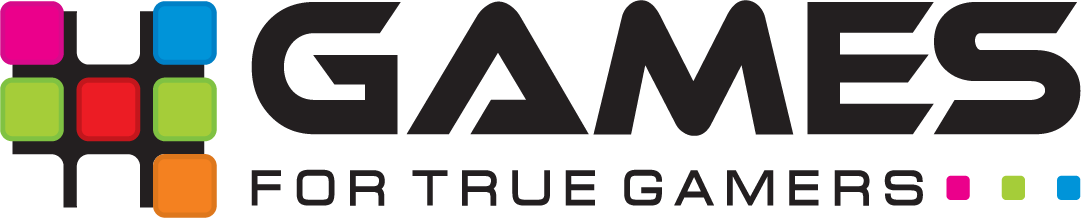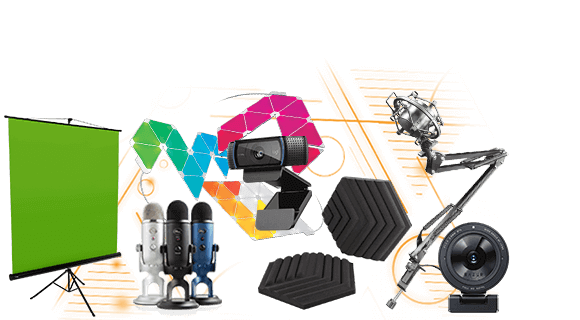Ostoskori on tyhjä.
An ideal monitor in 2023 Leave a comment
In today’s article, we’re going to look at three mid-range monitors that many people might like for their value for money, their versatility, and more on that later.
As many probably know, a good monitor is comfortable to work or play with. Whether or not a monitor is pleasant to work with depends on several parameters, such as the refresh rate (also known as “hertz”), the type of matrix used, the color rendering standard and color space used, the diagonal, and of course, the resolution. All these characteristics affect the overall interaction experience with such an output device as a monitor, both individually and in combination. For example, a small resolution with a large diagonal will give a “soapy” image, in which pixels will be visible, i.e., individual dots that make up an image. Such nuances determine not only how the monitor will show itself when working, for example, with graphics or games, but also how pleasant it will be to use it in general, whether the eyes will get tired, whether it will be comfortable to use it in regular tasks, whether than just reading text, scrolling through sites on the Internet, etc., i.e., simple “routine” tasks, but even these can bring pleasure due to pleasant interaction. And that is why it is important to choose a good monitor, and in our today’s article, three such options will be considered. Today we will go over the main characteristics again, but in more detail to better understand the advantages of the presented models and how individual factors affect individually and in combination.
So, for starters, let’s define the basic terms again:
- Diagonal – this is an indicator of the size of the working surface of the screen, which is the length of a straight line drawn from two opposite corners of the screen. As a rule, the most comfortable diagonal for a regular gaming/work monitor is 27 inches, so to speak, the golden mean, which many manufacturers rely on, and all three of our candidates have it. But the fact that 27 inches is the standard does not mean you should go in cycles in them. If necessary, you can take a larger diagonal if, for example, you work with graphics or you need a monitor for video editing (although in the latter case, many often choose widescreen monitors, elongated in breadth, due to which it is more convenient to navigate the timeline in video editors), you should also not forget that the larger the diagonal, the more resolution is required for a clear image without excessive “soap,” i.e., blur.
Resolution is a feature that indicates the aspect ratio (width and height), such as 1080p, which is 1920 wide and 1080 pixels high. Resolution is the area the pixels occupy on the screen, so at 1080p, the total number of pixels on the screen will be 2073600, which can show a large number. Still, until we remember that there are resolutions and more, 1440p, 4K, 8K, so 4K is 4096×2160, i.e., 8847360 pixels, that is, 4.2~ times more, which means there will be 4.2 times more pixels per inch, which will give a clearer and more detailed image. And here, it’s worth remembering how the diagonal affects all this. As the diagonal increases, the resolution must also increase for the image to remain clear and detailed. So, if you choose a large monitor for yourself, one of the key points you should pay attention to is the primary resolution it uses. As for our candidates, all three use 1440p resolution, which, together with a 27-inch diagonal, strikes the perfect balance in size and image detail. - A matrix is a technology or its type that determines how an image is displayed on the screen surface. It depends on how well colors are transmitted, viewing angles, as well as response time (how quickly the monitor/matrix responds to a single image/frame change). There are several main types of matrices. They have their pros and cons. The main and, until recently, the most popular option was the TN matrix, which is very cheap to manufacture and for this gained popularity during the development of liquid crystal screens. It gives average color quality, small viewing angles, and poor contrast, but it has a low response time, so a certain circle of gamers still appreciates it. Perhaps the following most popular IPS matrix, which gives very juicy and close to natural colors, and extensive viewing angles (can reach 178-180 degrees), but its frequent minus is a high response time, which is why the main niche of this matrix is working sphere (work in professional design and graphic applications, photo processing and video work). One of the most pleasant and desirable options lately is the VA matrix, which is, to some extent, an upgrade of IPS. For example, it has the most natural and pronounced black color, without gray tints. In general, monitors with this matrix do not have excessively dark or light zones since the liquid crystals in it are built vertically (from which the abbreviation VA – Vertical Alignment comes), this also gives high contrast. Still, due to this arrangement of the crystals, the viewing angle is lost, and then when viewed under corner may appear excessively dark areas. Also, lightening can be observed at large diagonals in the corners because the corners are located at a large angle for the viewer, but many manufacturers began to avoid this minus by making monitors curved, which is why this minus is leveled. Well, and a tidbit – VA matrix often has a low response time, similar to TN, and sometimes even surpassing it.
Color space or color rendering standard is the most complex term, in short, it is a measure of how large a color space is and how many colors a screen can display. For example, sRGB (still the most popular) is a color space limited by the edges of red, green and blue, located on the color chart, from which a triangle is formed, according to which all colors are possible in this color space are determined. Due to the fact that this is one of the oldest standards, which was sharpened for CRT (cathode ray tube) screens, it covers only 36% of the entire visible spectrum, it has fragile green (it is close to light green), brownish red, and blue is very close to white. Other options, such as Adobe RGB, appeared during the development of printing and modern printers, because. For printing, bright and rich colors were very important, and therefore the breadth of the spectrum there influenced a key role, therefore, compared to sRGB, it became the most acceptable. Now the most widespread standard is DCI-P3, which was originally developed for film projectors but was adapted for monitors as well. Compared to 36% sRGB, it displays 45.5% of the entire spectrum and is very close to the standard green and red colors. To summarize the above, ideally, look at a correctly calibrated monitor with an sRGB / DCI-P3 matrix. Still, if you are engaged in graphics and generally work professionally in this area, then you most likely imagine the calibration and color adjustment on a monitor. - Refresh / sweep frequency (aka “hertz”) is an indicator of the refresh rate of the image on the screen, that is, how many times per second the image on the screen is updated, measured, as many probably guessed, in hertz. Accordingly, the higher, the better because at a high refresh rate, the image is updated more often, making it appear smoother to the eyes. As a rule, ordinary cheap monitors have a refresh rate of 60-70 hertz, while most modern monitors in the middle price segment have a frequency of 120 hertz or higher. Also, a high frequency will give less “tearing” of the image when, due to desynchronization with frequent frame updates in the system, part of the image is updated and ahead of the “rendering” of the frame by the screen, due to which the screen starts to draw the next frame, which will be visually different and due to which the border between two frames will be visible during their rendering, which is usually referred to as screen tearing (this is corrected by technologies such as VSync (limited to 60 frames per second), NVIDIA G-Sync and AMD FreeSync, which are precisely engaged in frequency synchronization frames and refresh rate, which minimizes the difference in frames at the time of rendering them.
Now we know the main parameters that form the monitor’s characteristics, by which we can determine what a particular monitor is. But as mentioned earlier, the individual characteristics and their combination are important, which will determine what purpose the monitor can fulfill. For example, a monitor with an IPS matrix will appeal to those who work with graphics, photos, and videos or just like to watch movies, in which case you should look at monitors that, in addition to IPS matrixes, will also have a high resolution and diagonal, which will give a large space for work and a very detailed image with pleasant and natural colors, as well as large viewing angles. For gamers, monitors with a high refresh rate (144 hertz and higher) and a VA matrix can be an ideal option, which will give a low response, as well as high contrast and the absence of highlights and dimming, will give a pleasant image that will not tire your eyes during long sessions.
Now let’s introduce our candidates:
AOC AGON AG271QG
This monitor is an ideal option for gamers. It combines a high refresh rate, a good matrix, excellent color reproduction, and brightness, especially for the gaming line. Now let’s move on to a more detailed study.
Specification:
Diagonal: 27″;
Resolution: 2560×1440;
Refresh rate: 165 hertz;
Response time: 1ms;
Matrix type: VA;
Backlight: WLED;
Ports: HDMI 2.0 x 2; DisplayPort 1.4 x 2, USB 3.2 x 4, Audio IN/OUT 3.5 mm;
Built-in speakers: yes;
Rotation around the axis: yes;
Tilt adjustment: vertical;
Height adjustment: yes (110 mm);
VESA mount standard: 75×75;
Equipment:
Power cable;
HDMI cable;
DisplayPort cable;
User guide:
External control panel;
Fixation pads for cables;
Bolts for VESA mounting;
This monitor will delight those who love monitors with stands that take up little space, the main stand of this monitor is a strong and massive tripod made of metal, which rests at three points on the surface with its ends and rises above it. A swivel mechanism is built into the base, into which the main part of the stand is installed, on which the monitor is attached in turn. The swivel part can rotate 30° in each direction, and the swivel part at the top of the mount, on which the monitor is mounted, allows you to rotate the monitor 90° to a vertical position.
Behind the monitor itself, there is also a proprietary RGB backlight, which can be configured through the monitor settings menu. Also, for owners of headphones and headsets, AOC has provided special retractable hooks on which you can hang them. If necessary, simply slide them in, they are completely hidden in the case.
Also a pleasant surprise is that one of the four USB ports supports fast charging, as well as headphone and microphone ports.
In addition, on the bottom of the rear panel, between the two port areas, there is a mini-joystick that can be used if you do not like the external control panel.
The VA matrix provides a fairly uniform backlight for its diagonal, and this despite the fact that the monitor is not curved, it also has a very low brightness deviation (about 10% in the lower corners), well, it is worth noting that changes in the viewing angle, although a few changes color, but still not so critical that, together with a very pleasant and uniform color reproduction, it will allow you to enjoy games and movies with maximum detail, and a frequency of 165 hertz and a response of 1 ms will make it possible to enjoy fast games in which reaction plays a key role.
Also, do not forget that due to good color reproduction and VA matrix, even without the need for calibration, this monitor is suitable for those who are fond of working with graphics and video. And everyday work like reading text and browsing the web will feel like a joy, thanks to the Flicker-free technology that reduces flicker, which together with AMD’s FreeSync will give you a smooth and pleasant image.
BenQ XL2411K
This monitor can be called one of the best options if you want to buy a universal monitor for various tasks. In this model, BenQ has provided many aspects that will help not only in work and games, but also in simple everyday use of the monitor, such as reading or watching movies. Now it is worth considering its characteristics.
Specification:
Diagonal: 24″;
Resolution: 1920×1080;
Refresh rate: 144 hertz;
Response time: 1 ms;
Matrix type: TN;
Backlight: none;
Ports: HDMI 2.0 x 1, HDMI 1.4 x 2, DisplayPort 1.2 x 1, Audio IN/OUT 3,5 mm;
Built-in speakers: none;
Rotation around the axis: none;
Tilt adjustment: vertical/horizontal;
Height adjustment: yes (130 mm);
VESA mount standard: 100×100;
Equipment:
Power cable;
DisplayPort cable;
User guide:
The monitor will appeal to those who are looking for a universal monitor for work, games and everyday use, since BenQ tried to implement technologies in all three of these aspects in it. For work, good color reproduction is provided here “out of the box” without the need for additional calibration. With standard calibration, sRGB coverage is 99%, and also has no visible errors in standard color indicators (i.e., for example, standard green is not overly towards other colors). For gamers, BenQ HDRi technology automatically optimizes colors and clarity, and a high refresh rate of 165 hertz along with AMD FreeSync support and NVidia G-Sync compatibility, which, together with Blur Reduction enabled, will give you the smoothest image. , which can be enjoyed even in the fastest games that require the utmost concentration. At the same time, for everyday use, there is a good built-in audio system, which is not just built-in speakers for a “tick”, but a complete, well-tuned system of two speakers and a subwoofer that will give you clear sound and deep bass without having to buy a separate sound system, which can please those who do not want to make additional expenses, or who want to save space in their workplace, without having to install separate speakers and a subwoofer.
In addition, the monitor has excellent backlighting, which operates at the same frequency as the monitor itself, creating a smooth backlight behind the monitor with fast and smooth transitions, because of which the eyes will not be unnecessarily tired and sore due to different levels of light on monitor itself and behind it.
Also on the back of the monitor are the power button and joystick to control the monitor settings through the built-in menu. In this menu, you can set things like brightness, clarity, etc. as standard, as well as set up different modes for ports (for example, if you use a monitor with multiple devices: PC, game consoles, etc.), Each port can be set to separate presets that will automatically switch when using that port. BenQ did not forget about taking care of the eyes of users, so in the settings you can also set the Low Blue Light mode, which reduces the level of blue color, which is the most stressful for the eyes and causes fatigue, but you can also adjust the red and green colors separately if necessary, well and one of the distinguishing features of this monitor is the presence of a whole category of technologies – BenQ Eye-Care, which, in addition to the already standard Low Blue Light, also includes Flicker Free, which practically minimizes monitor flicker, which, along with a high level of blue color, most causes eye fatigue and blurred vision with prolonged use, a special mention is its own Brightness Intelligence Plus technology, which, based on the built-in environmental sensor, adjusts the brightness and color temperature of the monitor, so during the day this technology will try to adapt the settings in such a way that your eyes are the least Most tired of using this monitor. And for those who like to read, the ePaper mode is provided, which imitates the display of an e-book, adjusting the contrast, brightness and color temperature so that reading from the monitor screen is most comfortable, and the eyes do not get tired from long reading.
In fact, this monitor in all aspects available to it (work, play and everyday use) will provide you with the most comfortable conditions for use, and the presence of various technologies (such as BenQ HDRI, Brightness Intelligence Plus) will allow you to adapt its work automatically “on the fly” without the need for unnecessary manual adjustment, or the need to switch modes.
Dell AW2523HF
This model from Dell may appeal to gamers who want an inexpensive but high-quality monitor, a variant with a curved screen, and a pleasant resolution for it – 2560×1440. In addition, it has a pleasant color reproduction and contrast, and the presence of a high refresh rate of 165 hertz and support for AMD FreeSync and NVidia G-Sync makes it possible to enjoy full immersion in the game, due to good viewing angles and smooth images. Let’s take a look at its basic features:
Specification:
Diagonal: 27″;
Resolution: 2560×1440;
Refresh rate: 165 hertz;
Response time: 2ms;
Matrix type: VA;
Backlight: WLED;
Ports: HDMI 2.0 x 2; DisplayPort 1.2 x 1, Audio IN/OUT 3.5 mm;
Built-in speakers: no;
Rotation around the axis: no;
Tilt adjustment: vertical;
Height adjustment: yes (100 mm);
VESA mount standard: 100×100;
Equipment:
Power cable;
HDMI cable;
DisplayPort cable;
User guide:
The Dell S2722DGM model is suitable for those gamers who want to save money, but get a decent monitor that is worth the money, unlike the two previously presented options, this model has the lowest price, but still provides the owner with an excellent picture, with high contrast and brightness, as well as excellent build quality of the monitor itself.
Unfortunately, this model does not have HDR, but it has a decent color reproduction, and after a little calibration it will also be able to compete with the BenQ variant. Also, thanks to the VA matrix, the contrast and brightness of this monitor are superior to those with an IPS matrix, and thanks to the curved screen with a bend radius of 1500 mm, you can immerse yourself in the game even better, since there are no visible distortions with such a curve, and due to the bend, the image will seem more voluminous and uniform, as the edges will be closer to you.
In addition, the monitor has official AMD FreeSync support and is compatible with Nvidia G-Sync, which at a refresh rate of 165Hz will give you the most pleasant and smooth image, without any image tearing due to frame desync.
But despite the lower price compared to its counterparts in terms of characteristics, it still has a high build quality and a pleasant strict style, without any frills.
If, in addition to games, you are engaged in video processing, then in this case you will also like MPRT blur reduction, which can be enabled in the monitor settings, despite the fact that it disables any Adaptive Sync (AMD FreeSync / NVidia G- Sync), the image is still smooth, thanks to a refresh rate of 165 hertz, and when processing video, you can easily distinguish frames, which is useful when processing dynamic scenes.
And do not forget that high contrast and brightness will allow you to enjoy pleasant and realistic colors, as the colors on the VA matrix look brighter due to these indicators. While this monitor won’t deliver as pleasant dynamic contrast as the BenQ variant, in most cases it will be just as enjoyable to watch movies on it as it is on its opponent in this article, and the curved screen shape adds a little more immersion.
Thus, this monitor from Dell provides a very budget option for gamers compared to other options with such characteristics, which also for its price will allow you to use it for video work and sometimes relax and unwind while watching a movie.
Outcome
Summing up our article, I would like to say that all three options are good in their own way, the AOC option gives a versatile monitor for both work and play, it takes up little space on the table and offers a very ergonomic design, and special retractable hooks on the sides of the monitor allow you to save a little more space, thanks to the ability to hang a headset on them, and the built-in USB port with support for fast charging will reduce the number of wires to an outlet or ports on your system unit. At the same time, this model has a minimum amount of means to reduce harm to your eyes, of course, Flicker-free technology minimizes the amount of flicker, but compared to the model from BenQ, which features a whole range of technologies, you have to monitor many parameters yourself. Therefore, if you want a truly versatile monitor, then you should look at the BenQ option, although it does not have a bright and contrasting VA matrix, its color reproduction is still one of the most worthy in its price category, and the presence of automatic sensors that monitor environment, will allow you to enjoy working and playing for a long time without having to adjust the color modes yourself. At the same time, the Dell monitor will give you a smooth and detailed image, and its curved screen will allow you to immerse yourself in it, all at a lower cost than its opponents in this article, and at the same time it also has a little charm of versatility. , because thanks to the same high refresh rate and the presence of MPRT blur reduction, it will allow you to use it at its true worth in video editors, as well as use it to watch movies, thanks to high contrast and brightness, as well as decent color reproduction, which after a little calibration will have sRGB coverage at 111.8% (or 75% DCI-P3).
So you can prioritize like this:
- If you want an inexpensive but high-quality gaming monitor, you should look closer at the Dell S2722DGM.
- If you plan to use the monitor for long sessions throughout the day and will be working on it and playing on it, then you should take a closer look at the BenQ EX2710Q.
- If you want easy versatility in everything, a bright image, and a minimalistic design that will save you space on your workspace, then the AOC AG273QX may be your favorite.