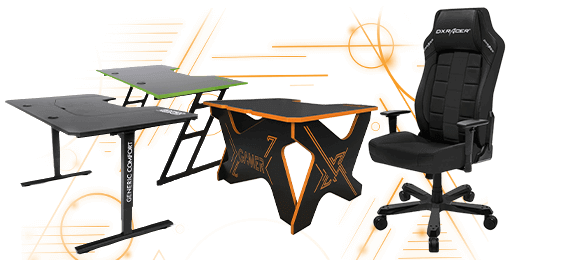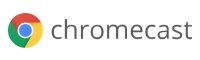Krepšelyje nėra produktų.
The perfect mouse in 2023 Parašykite komentarą
Different games may require different mice for different players. The right gaming mouse should fit your hand size and grip perfectly. Thanks to this, it will easily slide over the surface, and the convenient location of the buttons will allow you to instantly respond and use them for the required purpose. And an accurate sensor and a delay close to zero will reduce pointing errors to almost zero.
There is a wide range of players in the gaming industry, and the models presented can be very different from each other in this regard, as different players may have different needs. And this difference is in many different parameters, ranging from simple ones – prices and shape to the type of sensor and its parameters. Some brands offer additional physical customization – removable/replaceable parts, adjustable weight, etc.
Unfortunately, among the different options, there is no universal mouse that is suitable for everyone; therefore, it is worth spending time choosing the right one for yourself. And here, it all depends on what you are playing, your hand size, and how you hold the mouse.
Next, we will consider the main parameters that can be guided in the description of individual models.
Weight: Lightweight mouse – 80 grams or less. These mice are designed mainly for shooter players, where fast and accurate movements are important. They are suitable for those who use the fingertip and claw grip (well, or those with small hands in general). As a rule, there are at least (maximum 2) additional programmable buttons on such a mouse.
On the other hand, heavier mice are usually designed when slower and more controlled aiming is required. They are best for those who use a palm grip. Such mice are traditionally suitable for players in the MOBA, MMORPG, and RTS genres.
Wireless vs. Wired: Wireless mice have come a long way in recent years. From simple Bluetooth mice with high latency to modern mice with an external 2.4 GHz radio that gives minimal latency. Also, remember that in the case of wireless mice, it is very important to look at the battery capacity size. Since, despite the modern technologies of the batteries themselves and the method of signal transmission, the battery charge is still limited, and the presence of RGB backlighting can further reduce it. Ideally, choose a mouse that can work without additional recharging for 40+ hours and, accordingly, with a connection at a frequency of 2.4 GHz, which will reward you with minimal latency.
In the case of wired mice, you should choose those whose cable is as flexible and mobile as possible so that when the mouse moves, it does not interfere and does not require additional correction, reducing your accuracy.
DPI/CPI, IPS, Acceleration: These are technical metrics for a sensor that describes its “speed” and accuracy. DPI/CPI is the same marketing term. DPI is “dots per inch,” the number of dots per inch; CPI stands for “counts per inch,” the number per inch that the mouse sensor reads. It is the same thing and indicates how many individual dots can distinguish the sensor by one inch and “project” the movement on the screen. DPI is more common, and therefore we will use it in our article.
A higher DPI does not mean more accuracy or a better sensor. At its core, DPI only describes the “speed” of the mouse, i.e., how far the cursor will move on the screen to the distance traveled on the surface on which the mouse slides. But at the same time, there is such an indicator as IPS, which is also “inches per second,” that is, inches per second. This indicates the maximum speed at which the sensor can correctly read the number of dots per inch. Respectively, the higher the IPS and the DPI, the better the sensor.
Acceleration, in turn, is measured in G (as overloads) and shows how efficiently the laser works under these very overloads (sharp movements, for example, back and forth, etc.). There is a direct correlation right there, and the higher this indicator, the better the mouse will show itself with sharp movements.
Grip type:
- Palm. With this grip, the base of your palm rests on the back of the mouse, and your fingers are on top. This grip is one of the most common.
- Claw. With this grip, your hand lies on the base of the mouse or its back, your palm does not touch it at all, and your fingertips are on its edges and buttons.
- Finger. With this grip, your palm and hand do not touch the mouse and are raised, and the mouse is held only with your fingertips.
Large and heavy mice are usually ideal for those with a palm grip. If you have small hands, such mice can feel bulky and uncomfortable.
Small and light mice with flat surfaces are ideal for those with small hands and who use a claw or finger grip.
Having analyzed the main parameters, we will briefly remark on how we will separate the mice in our list. In it, we will divide mice into different categories in which they perform best or fit perfectly into it due to any characteristics or features. Also, for some classes, there will be several options since there are several strong candidates on the market for them, and they may differ in several parameters. Still, in general, they fit perfectly into the presented category, allowing our readers to choose the best option for themselves. Now let’s get to the list itself:
Best Gaming
Logitech G Pro X Superlight
One of the best gaming mice at the moment, without exaggeration, can be called the G Pro X Superlight from Logitech. Logitech engineers have achieved almost the ideal among all professional mice. All this was achieved through interaction with the best eSports professional players. Thus this model was born one of the lightest mice in this category, and following the highest standards has allowed for achieving almost ideal parameters, expressed in its incredible accuracy and comfort. For use in games. It weighs only 63 grams, 25% lower than most other mice in this segment, thanks to clever engineering solutions without compromising its performance. And the proprietary Hero 25K sensor gives you incredible accuracy, speed, and stability. Even in crucial moments, you don’t have to worry about your movements being inaccurate or failing you in any way. It’s designed to make this mouse the ultimate tool. In your hands. A built-in battery will allow you to use it without recharging for up to 70 hours in a row. And thanks to Logitech LightSpeed technology, you’ll experience minimal latency when using your wireless connection.
Features:
Sensor: Hero 25K;
DPI: 25600
IPS: 400;
Acceleration: 40G;
Weight: 63 grams;
Dimensions (LxWxH): 125 x 63.5 x 40 mm;
RGB backlight: no;
Connection: wired/wireless (Logitech LightSpeed);
Battery life: up to 70 hours;
Number of buttons: 5;
Suitable for grips: claw / finger;
Games: FPS/MOBA;
LAMZU Atlantis Mini
LAMZU’s Atlantis Mini is a lightweight, wireless gaming mouse with a symmetrical, one-piece design for those with smaller hands. It does not have RGB lighting, but it comes in various body colors, so you can still find the best design option for yourself without losing your personality. The sensor used here is the PixArt PAW 3395, which, compared to previous PixArt sensor models, has received even better energy efficiency optimization. Therefore, as in the case of previous models, you will find maximum accuracy, low separation distance, and maximum stability, and all this together. Thanks to top energy efficiency, the mouse will work up to 70 hours without additional recharging. And the textured rubberized surface wheel gives you incredible accuracy, does not create unnecessary sounds/rattles, and does not cause discomfort during use. And of course, remember its most crucial part – low weight. It weighs only 49 grams, and its weight is perfectly balanced without distortions in the front or back, having a center of gravity in the center of the mouse. And thanks to the wireless mode, you will not be limited by the cable in any way. Thus, due to its small size and weight, it is ideal for those who use claw grips and have small hands, but it also fits well for palm and finger grips.
Features:
Sensor: PixArt PAW 3395;
DPI: 26000
IPS: 650;
Acceleration: 50G;
Weight: 49 grams;
Dimensions (LxWxH): 117 x 63 x 37 mm;
RGB backlight: no;
Connection: wired/wireless;
Battery life: up to 70 hours;
Number of buttons: 6;
Suitable for grips: claw (optimal) / finger / palmar;
Games: FPS/MOBA;
Best for all
LAMZU Atlantis OG
Like the Mini, this model has a PixArt PAW 3395 sensor, a very low weight, and a one-piece symmetrical body without a backlight. The main difference is its size. This model is more versatile and suitable for owners of large palms and, therefore, ideal for most potential users.
Features:
Sensor: PixArt PAW 3395;
DPI: 26000
IPS: 650;
Acceleration: 50G;
Weight: 49 grams;
Dimensions (LxWxH): 123 x 66 x 38 mm;
RGB backlight: no;
Connection: wired/wireless;
Battery life: up to 70 hours;
Number of buttons: 6;
Suitable for grips: claw (optimal) / finger / palmar;
Games: FPS/MOBA;
Razer Viper V2 Pro
Another excellent representative of universal mice for everyone is the Viper V2 Pro from Razer. In this model, Razer tried and optimized its weight as much as possible to reach the level of professional eSports mice. Thanks to improvements, its weight is reduced by 20% compared to its predecessor. The weight of 58 grams was achieved using lightweight top panels with switches with improved tactility. The built-in rubberized panels were also removed (but for their fans, they come separately in the kit), and the right additional buttons and the Razer Chroma lighting system were also removed as a new energy-efficient battery. Due to this, the weight has been greatly reduced, and this mouse model is an exemplary example of an all-purpose esports mouse. It does not have unnecessary elements, and using an updated Razer Focus Pro sensor, its accuracy and speed reach the highest industry standards. And thanks to smart tracking technology, the mouse performs auto-calibration on various surfaces and thus gives a constant lift-off distance, regardless of which surface is used. If you prefer to decide for yourself which tear-off space is convenient for you, then thanks to the asymmetric tear-off technology, you can adjust the tear-off distance individually through Razer proprietary software. In total, you will have 26 levels of tear-off height adjustment. Well, as a cherry on the cake, this mouse uses state-of-the-art data synchronization technology, thanks to which the signals from the mouse are synchronized with the clocks when the computer receives and processes information from the mouse, thus providing the most accurate and stable tracking of mouse movements. The sensor also ensures operation on almost any surface, including glass (at least 4 mm thick). The upgraded 3rd generation optical switches will give you quiet and smooth button operation and up to 90 million clicks for a very long period of use. It also features Razer’s HyperSpeed wireless technology for ultra-low wireless latency and up to 80 hours of built-in battery life.
Features:
Sensor: Razer Focus Pro;
DPI: 30000
IPS: 750;
Acceleration: 70G;
Weight: 58 grams;
Dimensions(LxWxH): 126.7 x 57.6 x 37.8 mm;
RGB backlight: no;
Connection: wired/wireless;
Battery life: up to 70 hours;
Number of buttons: 6;
Suitable for grips: claw (optimal) / finger / palmar;
Games: FPS/MOBA;
Best Budget
Logitech G305 Lightspeed
For those who want to save money but still get a quality mouse, you should take a closer look at the option from Logitech, the G305 Lightspeed model. For its low price, it offers excellent wireless connectivity, a nice design, and a quality build. Its rounded shape will fit almost any hand and grip. The only thing that can scare you away is its weight. It may seem very large for avid gamers, but in general, if you are not a gamer experienced with very light mice and want a cheap but high-quality option, then this minus is likely to be clear to you. Its great advantage is the low latency in clicks and movements. And the ability to completely reprogram any of the buttons (including the main left one) will allow you to customize it entirely for yourself, but with a limit of one profile.
Features:
Sensor: HERO;
DPI: 12000
IPS: 400;
Acceleration: 40G;
Weight: 99 grams;
Dimensions(LxWxH): 116.6 x 62.15 x 38.2 mm;
RGB backlight: no;
Connection: wireless;
Battery life: up to 240 hours;
Number of buttons: 6;
Suitable for grips: palmar / claw / finger;
Games: FPS/RPG;
Best Portable
Razer Pro Click Mini
Razer’s Pro Click Mini is the perfect choice for a versatile portable mouse that you can take on the go and use with your laptop. This is a compact version of the full-size Pro Click. This mouse has a symmetrical rounded shape suitable for both left and right-handers. The mouse feels very high quality and well assembled, and its buttons are quiet and barely audible, even in complete silence. One of the nice things about being a portable mouse is that it supports multi-pairing. The ability to connect to multiple devices at once, up to four. The wheel can tilt left and right and switch between free and precise scrolling. Using one or two AA batteries can allow you to keep a vital device in service. Still, it is crucial to understand that if you use one instead of two, the battery life may be less than the maximum declared of 700 hours. But this mouse, although it is far from intended for this, performs well in games, in particular, shooters, due to its low weight, and connecting through a separate receiver creates a minimum delay, which will have a very positive effect on the gaming experience.
Features:
Sensor: Razer 5G;
DPI: 12000
IPS: 300;
Acceleration: 35G;
Weight: 99 grams;
Dimensions (LxWxH): 100 x 63 x 34 mm;
RGB backlight: no;
Connectivity: Wireless(Bluetooth 5.1 LE/Razer HyperSpeed 2.4GHz);
Battery life: up to 700 hours;
Number of buttons: 7;
Suitable for grips: finger;
Games: FPS/RPG;
Razer Orochi V2
Razer’s Orochi V2 also performs well as a portable mouse. This model has a slightly larger size but a more optimized symmetrical shape that will fit any grip for any hand size. It implements a lower landing of the left and right mouse buttons, enhancing the grip with the index and middle fingers. It also has a raised back arch for closer contact with the palm, and on the left side, there is a contoured groove for the thumb, which provides an improved grip on the side, while two side buttons are optimally located above, which require minimal displacement to press. Thumb due to all these improvements, the mouse is perfectly held by any grip and in a hand of any size. And its compact size and weight still allow you to take it on the road. It fits easily in a backpack, taking up minimal space. Optimized power efficiency, Razer HyperSpeed technology, and Bluetooth 5.1 technology delivers incredible runtime performance. Up to 950 hours when using Bluetooth with AA lithium battery and 425 hours when using Razer HyperSpeed with AA lithium battery. Also, Razer has provided a hybrid battery slot for ease of use on the road. The mouse allows you to use one AA or AAA battery, and the unit is located in the center for optimal weight distribution. In addition, the mouse performs quite well in games due to using the Razer 5G sensor, which provides responsive aiming and smooth movements. And six fully programmable buttons allow you to use your mouse how you want.
Features:
Sensor: Razer 5G;
DPI: 18000
IPS: 450;
Acceleration: 40G;
Weight: 60 grams;
Dimensions (LxWxH): 108 x 60 x 38 mm;
RGB Lighting: up to 950 hours (Bluetooth 5.1 LE) / up to 425 hours (Razer HyperSpeed);
Number of buttons: 6;
Suitable for grips: palm / claw / finger: no;
Connectivity: Wireless (Bluetooth 5.1 LE/Razer HyperSpeed 2.4GHz);
Working time from ACC; up to 950 hours
Games: FPS/RPG;
Best for MMO
Razer Naga V2 Pro
Razer’s Naga line has been one of the MMO fan favorites for a long time, and the V2 Pro continues that tradition by updating and improving some aspects. Like the previous representatives of the Razer Naga V2 Pro, it is a right-handed mouse, and its modular design allows you to change the side panel to a 2/6/12 button option. With this model, Razer updated the sensor, new optical switches on the buttons, and improved the battery, resulting in longer battery life and less recharging. Razer has also added Hyperscroll Pro Wheel technology, which allows you to adjust parameters such as tactility, resistance, and scroll pitch and save it to a separate profile. Thus, by editing tactility, you can adjust how the wheel feels tactile when scrolling, and the adjustment occurs due to curve changes; by editing the scroll step, you can adjust how many steps are required for a full turn of the mouse wheel; resistance editing makes it possible to adjust how “hard” it is to scroll a single division of the mouse wheel. Remember Razer’s proprietary optical switches, which not only provide the lowest possible response but also reduce click volume and eliminate chatter. Their unique design prevents double-clicks from occurring in the future. The Razer Focus Pro 30K optical sensor is also installed here, which gives better tracking on any surface, including glass, when using the intelligent function to improve aiming and control. Well, one of the main features is a wireless connection using Razer HyperSpeed technology, which gives a minimum delay, as well as via Bluetooth or a standard connection via a USB Type-C cable. In the case of Bluetooth operation, battery life averages 300 hours; with Razer HyperSpeed wireless technology, battery life averages 150 hours. Charging takes place either via a USB Type-C cable or via separately purchased docking stations.
Features:
Sensor: Razer Focus Pro 30K;
DPI: 30000
IPS: 750;
Acceleration: 70G;
Weight: 134 grams;
Dimensions(LxWxH): 119.5 x 75.5 x 43.5 mm;
RGB backlight: yes (Razer Chroma RGB);
Connectivity: Wired/Wireless(Razer Hyperspeed/Bluetooth);
Battery life: Bluetooth up to 300 hours/Razer HyperSpeed up to 150 hours;
Number of buttons: 10/14/20;
Suitable for grips: claw/finger;
Games: FPS/MOBA/MMO;
Best for FPS Shooters
Razer DeathAdder V3 Pro
The legendary DeathAdder now has an updated version of the V3 Pro that retains the much-loved ergonomic shape that has been improved and refined with the help of top eSports players, as well as a 25% reduction in overall mouse weight and other enhancements to improve your interaction with it. In the updated version, Razer tried to keep the classic shape and improved it through small changes. First of all, it affected its ultra-light design. Now the mouse weighs only 63 grams, and its left and right keys are separated from the main body for improved tactility when pressed. The changes also affected the ergonomic shape. In the updated version, the wheel and buttons were slightly shifted to make the mouse even more secure in the hand. Its raised arch now has more reliable contact with the palm, and the added protrusion for the ring finger adds comfort in grip and mouse support during movements. The changes also affected the sensor. Now it uses the Razer Focus Pro 30K, providing up to 99.6% accuracy. It also features an asymmetric lift-off feature that allows you to adjust the lift-off height individually in 26-level increments. Intelligent tracking that auto-calibrates on the existing surface and maintains a constant lift-off distance, so you get the same result over the entire area of the surface being used. And, of course, data transfer synchronization, which synchronizes the signals from the mouse and the cycles in which the computer receives the signals, thus providing accurate and stable tracking of the movement of the mouse. Well, due to the fact that this mouse was developed in cooperation with professional e-sports players, it also uses third-generation optical switches, which provide a minimum of click noise and a long service life of 90 million clicks. Remember, battery life without recharging is up to 90 hours, and its recharging will only require connecting it via a convenient USB Type-C cable. And the Razer HyperSpeed technology will give the minimum delay during use.
Features:
Sensor: Razer Focus Pro 30K;
DPI: 30000
IPS: 750;
Acceleration: 70G;
Weight: 63 grams;
Dimensions (LxWxH): 128 x 68 x 44 mm;
RGB backlight: no;
Connectivity: wired/wireless(Razer HyperSpeed);
Number of buttons: 5;
Suitable for grips: palmar / claw / finger;
Games: FPS;
Best for work
SteelSeries Aerox 5 Wireless
Although this mouse is a gaming mouse, it is ideal for work due to the fact that it has a small size and a pleasing ergonomic shape, and a large number of programmable buttons will expand the comfort when using work applications to the maximum. And although it uses the popular honeycomb design, you don’t have to worry about its safety, as it implements the IP-54 water and dust resistance standard. And the TrueMove Air gaming sensor has high accuracy and speed, and smooth Teflon feet allow it to glide smoothly on any surface without difficulty. The switches are designed for long-term use with a resource of 80 million clicks. And the wireless connection is implemented using SteelSeries Quantum 2.0 technology, which allows you to use either a link via a transmitter at a frequency of 2.4 GHz or via Bluetooth 5.0 without recharging for up to 180 hours. The fast charging system will allow you to charge it quickly via a USB cable, and in just 15 minutes of charging will be ready to use for another 40 hours in wireless mode. And 9 fully reprogrammable buttons will allow you to control your workflows. In special software fully – SteelSeries Engine, you can configure both individual functions or keys on mouse buttons, as well as entire macros, so everyone can simplify and make the workflow more convenient. The mouse itself has a shape that is ideal for claw and palm grips.
Features:
Sensor: SteelSeries TrueMove Air;
DPI: 18000
IPS: 400;
Acceleration: 40G;
Weight: 74 grams;
Dimensions(LxWxH): 128.8 x 68.2 x 42.1 mm;
RGB backlight: RGB;
Connectivity: Bluetooth/SteelSeries Quantum 2.0(2.4GHz);
Battery life: up to 180 hours;
Number of buttons: 9;
Suitable for grips: claw/palm;
Games: FPS/MOBA/MMO;
Logitech G502 LightSpeed
Suppose you are not afraid of a massive and futuristic design. In that case, you should pay attention to the G502 LightSpeed model from Logitech, which, although also a gaming mouse, may appeal to those who are looking for a comfortable mouse for work since Logitech is very diligent in their approach to the ergonomics of their mice, and the G502 LightSpeed is no exception. Despite its possibly intimidating appearance, it uses a pleasantly non-staining coating and smoothed corners. The only thing worth paying attention to is that this mouse is mostly aimed at people with medium and large hands. It may seem too massive for those with small hands, and reaching some of the buttons in any of the grips will take a lot of work. Otherwise, this mouse uses a convenient and ergonomic button layout that lets you get out of them when using any grip. And the dual mode wheel enables you to switch between free scroll and fine mode, and it also has left and right tilt options that can be programmed to use the functions you want. Optical Logitech LightForce switches are used as switches, which, in addition to a significantly increased service life, have less latency and do not have rattling and unnecessary noise, so, unlike standard switches, they will not distract you and your colleagues with a loud clicking sound. Also, a nice feature is the Logitech LightSpeed wireless technology used, thanks to which low latency and high energy efficiency are achieved, thanks to which the mouse can be used for up to 140 hours without additional recharging, and in the case of using a special Powerplay mat that provides wireless charging, the need for it completely disappears. Equally important is the Logitech HERO 25K proprietary sensor, which gives one of the most accurate readings thanks to zero-aliasing, filtering, and acceleration technologies. The same sensor also has high energy efficiency, so the use time without recharging has such a tall figure.
Features:
Sensor: Logitech HERO 25K;
DPI: 25600
IPS: 400;
Acceleration: 40G;
Weight: 102 grams;
Dimensions (LxWxH): 131.4 x 79.2 x 41.1 mm;
RGB backlight: RGB;
Connectivity: Bluetooth/Logitech LightSpeed(2.4GHz);
Battery life: up to 140 hours;
Number of buttons: 9;
Suitable for grips: claw/palm;
Games: FPS/MOBA/MMO;
Conclusion
In today’s review, we looked at different mouse options for different categories of users, and by focusing on these categories, you can choose the most convenient for you. The main parameter, which is still better to decide in advance, is what kind of grip you use and how comfortable it is for you to use large or vice versa small mice since how comfortable the mouse is in your hand affects how you control it. Suppose you decide to change the grip for the sake of a new mouse. In that case, no one can stop you from doing this but do not forget that it takes some time, and at first, it will be unusual and inconvenient for you to use the new grip and the mouse itself in connection with this. Still, however, you will gradually get used to it, and you can play with new colors using the mouse. The second thing to decide is what you will use the mouse for mainly. If for games, then think about which ones. If you play shooters or MMOs primarily, you should choose a mouse explicitly created for them, but if you play different games occasionally, you should select the universal option. If you want to choose a mouse for work, you should consider which one. If you are often on the road and you need to take the mouse on the road with your laptop, then you should look at the portable option. The chance to work is ideal if you work in the office or at home. Do not forget that if you choose a mouse for gaming, then you should look at the additional “killer features” that different manufacturers add to other models, such as in the case of Razer’s unique “Hyperscroll Pro Wheel,” which, in addition to several ready-made settings presets, allows you to customize the wheel completely for yourself. Remember that all gaming mice have top-end sensors but can still show themselves differently on different surfaces. Therefore, if you use an unusual surface (for example, glass), you should study this issue separately, such as through reviews of these mice). To sum up, we wish you to choose the perfect mouse for you, which, in addition to pleasant use, will allow you to improve your results in games or at work.